Real Estate Manager v10.7.5 and v10.7.6 include a bunch of new features/enhancements and many other…
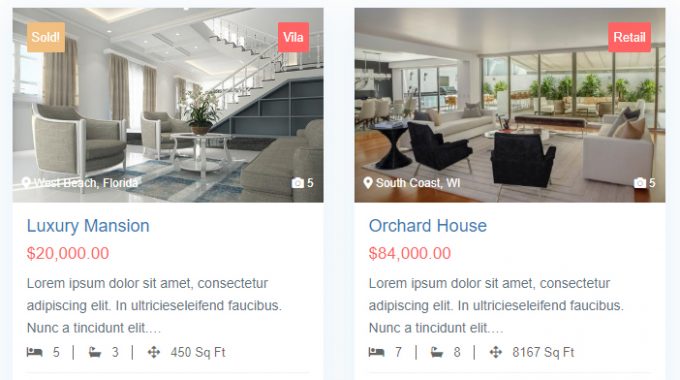
Real Estate Manager v10.7.0 is released
Today we have released Real Estate Manager’s version 10.7.0. Its a major update of this month where we reconsider a lot of things related to the UI. We recommend you read this post before or after updating to this release.
Changelog
- Style 1 and 2 of listings are replaced with new
- Listings topbar enhanced with more control
- Styles of form fields are updated
- Property compare feature added
- Recent Properties widget added
- and many other UI related enhancements
Listing Style 1 & 2
Now at this moment, you may feel that you lost your previous styles. Well, you can still use the old styles but we recommend you use these new ones that support Compare Feature and are based on Web2.0.
The Following will help you to get previous styles back if you still love them.
Search Results
Go to Real Estate Manager -> Search Settings -> Search Results Style and choose
- Style 1 – Deprecated
- Style 2 – Deprecated
Archive Pages
Go to Real Estate Manager -> Listings -> Property Archive Listing Style and choose
- Style 1 – Deprecated
- Style 2 – Deprecated
Listing Shortcode
Just prefix the shortcode style with 10. Eg: If you want to use the old Style 1, use 101 in the style attribute of the shortcode. Use 102 for style 2.
Top Bar
Listings top bar is also enhanced and adds more control, you can read the documentation for more details.
Compare Properties
Compare properties feature is added that is currently supported with the Style 1 and Style 2. You can disable compare feature from settings and can also provide custom fields in the settings for compare screen.
REM Extensions Compatibility
If you have updated the REM version 10.7.0, please update the following extensions as well
- Wishlist – v1.3
- Property Listing Styles – v4.0
If you still need assistance, please open a ticket here and we will help you.



This Post Has 0 Comments