In this tutorial we will guide you to override Post Templates without losing changes on…

Responsive Posts Carousel Pro Version 11.1
This update includes several new features including
- Placeholder Images
- Equal Height Mode
- Social Sharing
- Order By Custom Fields
- 10+ New Templates
- Translation Ready
Placeholder Images
Now you can define placeholder images for all those posts in the carousel which don’t have any featured image selected. Thus your layout will be consistent even when the post have only title and other data. This feature is also useful if you theme doesn’t support features images, you can just provide a placeholder image url and it will be used.
Equal Height Mode
Enabling this feature will auto adjust images according to provided height. It will not stretch images and the quality of images will not effected. Its very useful if you have images in different sizes and want to make carousel elements same in size.
Social Sharing
Premium Templates also includes some templates with social icons to share posts. By default it will render 3 icons, Post Link, Facebook Share and Twitter Share respectively. You can define your own social networks for sharing by providing social network names (comma separated) in Social Networks field. You can choose from
- post
- googleplus
- tumblr
- hackernews
- vk
- telegram
You can also add your own networks by using filter rpc_social_sharing.
Order By Custom Fields
Yes, now you can arrange posts by custom fields values. Fields created with Advanced Custom Fields Plugin are also supported. You just have to provide custom field name in shortcode, for example suppose you have shortcode for carousel like
[wcp-carousel id=”5488″]You want to arrange posts in this carousel by some specific custom field values having name city with alphabetical ascending order. Provide attribute meta_key and set its value to custom field name in the shortcode. Now set orderby to meta_value.
[wcp-carousel id=”5488″ meta_key=”city” orderby=”meta_value” order=”ASC”]It will render posts order by city names in ascending order.
10+ New Templates
We have created 10+ new modern design templates for posts. You can check some of them here.
Translation Ready
Responsive Posts Carousel is now translation ready and pot file is also included. Following 3 languages are also added in this update.
- German
- French
- Spanish
Send you feedbacks to support@webcodingplace.com. Visit plugin page for more details.

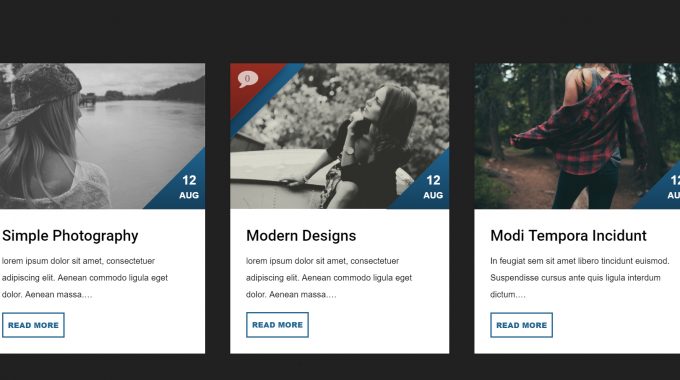
Hi I’m trying to set your plugin up but having a problem with the Select Term section. I’m not too certain as whether to create a category for posts carousel first or not as it refuses to let me continue with the set up.
Hi, Please send details of the issue to support@webcodingplace.com
Regards
Is it available free to download ???
Hi, Sorry we’re no longer supporting the free version.
Regards